Humanization
How to use our tool to make ChatGPT, Gemini and all AI generated text Undetectable
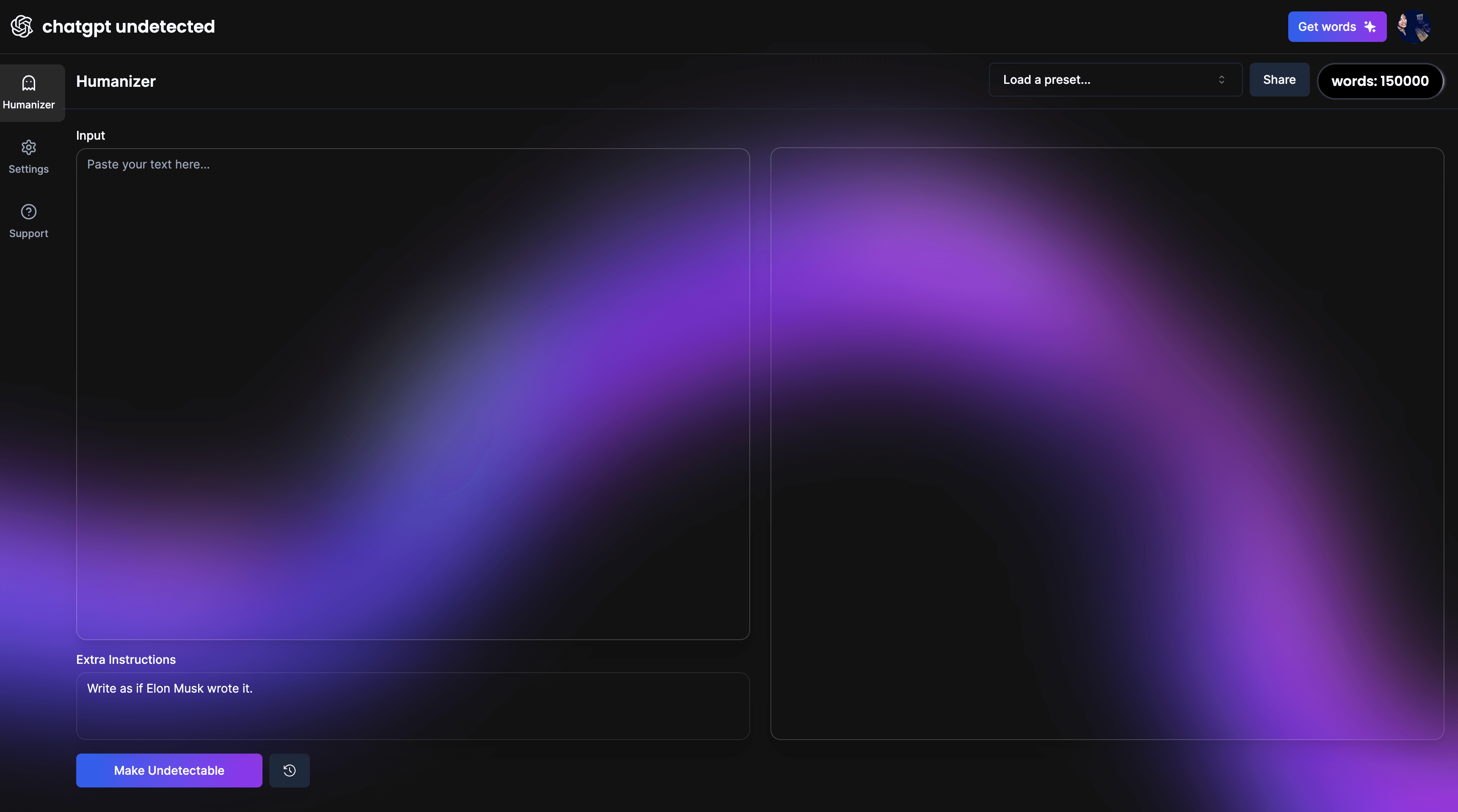
How to Humanize and Paraphrase AI-Generated Text at ChatGPT-Undetected.com
Once you've successfully subscribed to one of our plans, you're ready to transform your AI-generated text into content that is virtually indistinguishable from human-written prose. Here's a step-by-step guide to using our Humanizer Pro tool effectively.
Accessing the Tool
- Check Your Word Count: After logging in, you can see your available word count at the top right corner of the interface. This helps you keep track of how much content you can process.
- Pasting Your Text:
- Locate the text area on the left side of the screen.
- Paste the AI-generated text you wish to humanize and paraphrase.
- Make Undetectable:
- Click the “Make Undetectable” button. Our system will process your text, employing advanced algorithms to paraphrase and regenerate it. The goal is to enhance the text to make it more human-like, maintaining as much of the original formatting as possible.
Features and Capabilities
- Comprehensive Detection Bypass: Our tool is designed to bypass a wide range of detectors, including:
- GPTZero
- ZeroGPT
- Turnitin
- Originality
- And many more
Quality and Assurance:
- In the unlikely event that your text is still detected as AI-generated, you can open a support ticket at ChatGPT-Undetected.com/support. Please provide proof of detection.
- We offer refunds for the words used in such instances and will work with you to adjust settings and reprocess your text to ensure it passes detection tests.
Customizing Your Request
- Specific Instructions: Below the text area, there is a box where you can leave specific instructions for the humanization process. You can request:
- A specific tone (e.g., formal, casual, humorous)
- Mimicking the style of a specific person
- Adjustments to suit a certain age group or demographic
- Text adaptations for different languages
- Caution: Use the customization box judiciously. Over-specifying conditions or requesting drastic changes can sometimes negatively impact the effectiveness and naturalness of the final text.
This guide should help you navigate the process of using our Humanizer Pro tool to ensure your AI-generated text is polished, professional, and undetectable. Our goal is to provide you with the best possible tool to enhance the readability and authenticity of your content. If you encounter any issues or have further questions, do not hesitate to contact our support team.